You use non-linear deformers to quickly bend, twist, flare, or squash a surface, speeding tasks that would otherwise require multiple selections, rotations, scales, or transformations. You can create a spiral staircase out of a cube using Twist, bend a steel spoon with ease using Bend, or create a vase using Flare. Each non-linear deformer performs a specific task related directly to its name.
Each deformer is Bend, Flare, Sine, Squash, Twist, and Wave
Models made using the deformers:
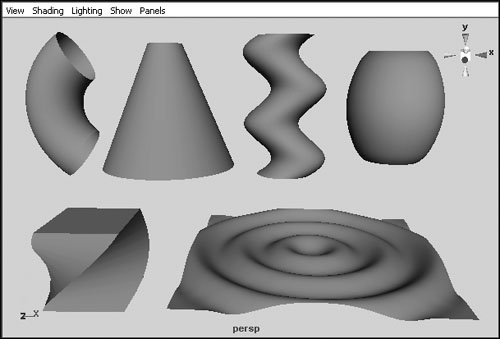
The bend deformer:
This would be useful for making an arch in an environment or making a prop for a scene like something with a curved handle.

You can control the lower bound and higher bound to something like this:


The Flare deformer
You can use this tool to create objects like vases

This tool can be used in different ways also.


The wave deformer
This tool can be used to create ripple effects on water.

The twist deformer
This tool can be used to make a screwdriver

The Sine deformer
This tool can be used to make your model wavey

The Squash deformer
This tool can be used to make vases, just like the flare deformer

We made a lampshade using deformers
I made the base of it with the squash deformer:

I made the top of the lampshade using the flare tool

I applied materials and colour to the model and added a floor:

Finished render:

